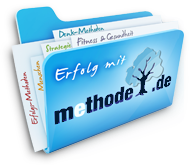// Tasks on a map
// Tasks on a map
Let meineZIELE show you the addresses of your contacts on the map!
So, next week you will be visiting a client in London? And you would like to know which of your contacts are close to her?
meineZIELE will help you with its neighborhood function. meineZIELE provides its information using Google Maps, and can read them as well. As
you move the mouse over an indicator on the map, mZ displays which of your contacts is behind it.
Set the number of neighbors to be
displayed. Or let mZ only show a selection of your clients on the map. Get the relevant addresses of each of your projects on the map. By the
way, meineZIELE also displays the map with geographical information when you open the contact details window.
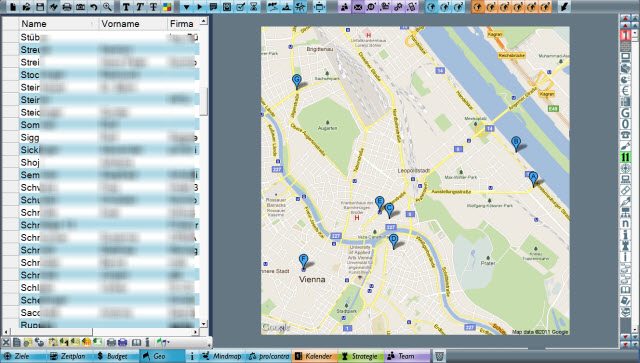
Tip:
The map function is only available if you are online Therefore it is not set as a standard, but has to be activated in the settings.