 New functions in
meineZIELE ...
New functions in
meineZIELE ...
... all improvements are free, if Your licence number starts with E (which means You bought some Version 14) or if the
licence starts with D and Your licence is for mZ Pro or mZ Plus.
For earlier versions an inexpensive Update is available.
(Please keep in mind for every update: Save Your files. If You are using teamwork features of meineZIELE, please get all team members to
the same software version.
Mixed use of mZ Pro and mZ Plus
is possible.)
// news:
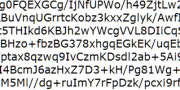 February
23, 2015 (Version
16.1.5897)
(Download) :
February
23, 2015 (Version
16.1.5897)
(Download) :
- Decreased data volume of saved files.
Attention: Please save your data before you download the new version of meineZIELE and make sure that all team members use the same version. - Additional compressed encrypted file format.
-
The new encrypted file format will be used for exchange of
data with mZ Phone, an App for Windows Smartphones that will
appear in a few days. If you are not going to use this App
the known xml format is still working. There is no
difference beside the smaller file volume.
About the app for now just this: mZ Phone uses the Microsoft Cloud Service OneDrive. That makes it possible to work directly with your meineZIELE files. You will be able to use the camera of your smartphone to snap documents for your tasks. They are ready to use in the one-click-filing of your PC. - Detail improvements
November 22, 2015 (Version 16.1.5804)
- New shortcut: Start display with currently chosen entry: Ctrl + Home (Pos 1)
- Title lines are displayed without placeholder icons
- "Define line as title line" now also possible for whole outline
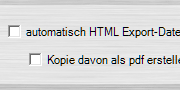 November
10, 2015 (Version
16.1.5792)
November
10, 2015 (Version
16.1.5792)
- There is an option to create a html-file every time you are saving your meineZIELE file. Now you can also get a pdf of this file. See: Options > Interfaces > Export.
- Detail improvements
November 5, 2015 (Version 16.1.5787)
- Automatical support: When you finished all of your "Top
3" tasks "Today"
your Top 3 tasks for the week and month show up (if there are any entries). - The colours of the part time calender can be changed now. See Options > Calendar > Colours calendar
- There this a
download available for all examples to be able to use them
offline
See menu "Examples" > Copy examples for offline use. - The 6 icons at the bottom of the
page in the "Goals"-view can now also be used
in the "Today"-view. - In addition to the virtual version of meineZIELE
there is a version for installation available now.
(Download meineZIELE installation, recommended for Windows 10)
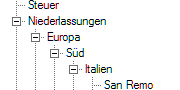 Oktober
9, 2015 (Version
16.1.5759)
Oktober
9, 2015 (Version
16.1.5759)
- Improvements of 1-click-filing with paper documents:
Use a new mZ file to structure your folders, name it filing_plan.xml and save it the "meineZIELE/eigene/" folder and then restart meineZIELE.
When you click into the ddoc field while pressing SHIFT, the filing plan is displayed.
Choose one of your folders to remember where to get the document needed. - Progam starts faster now
- Users with Windows XP need to install .net framewort 4 (Download on microsoft.com)
 September
14, 2015 (Version
16.0.5736)
September
14, 2015 (Version
16.0.5736)
- Many detail improvements, acceleration of some operations, etc. ...
September 1, 2015 (Version 16.0.5722)
-
 meineZIELE 2016 is available now
meineZIELE 2016 is available now - General improvements:
- Automatic backups
- Time management:
- Time measuring: corrections can be made easier
- Week calender can be displayed with / without weekend
- Export of contacts
- Cross section view (see selection templates)
- Dragdrop from e.g. Windows Explorer now combinable with copy or move
- New very flexible possibility of information import from the internet
- Team and projects:
- Hourly rate for team members can be recorded and be used for calculations
- Calculation functions (Options > Project > Calculations...)
- Strategy:
- Roadmap
- Portfolio elements can overlay spider diagrams
- many detail improvements
 August
8, 2015 (Version
14.0.5702)
August
8, 2015 (Version
14.0.5702)
- Strategy: In the rating view sorting by importance
(color of rating points)
is possible now - Detail improvements
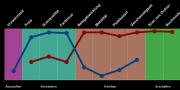 July
7, 2015 (Version 14.0.5666)
July
7, 2015 (Version 14.0.5666)
- Strategy: In the value curve view steps like "eliminate" can be skipped.
- Detail improvements
 June
15, 2015 (Version 14.0.5644)
June
15, 2015 (Version 14.0.5644)
- Projects: In WBS view there is an edit field for currency available now
- Categories (like goals, ideas, blank lines, ...) can be used for selecting entries now
 June
8, 2015 (Version 14.0.5637)
June
8, 2015 (Version 14.0.5637)
- Strategy, Rating view: Size of the evaluation points is variable now
- Many detail improvements
 May
21, 2015 (Version 14.0.5619)
May
21, 2015 (Version 14.0.5619)
- Blank lines in the outline are possible now
- ProContra view: More than 2 alternatives can be compared at the same time now
May 6, 2015 (Version 14.0.5604)
-
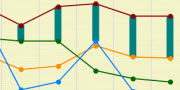 Strategy, Profiles: Lead can be shown in the Value-Curve
now.
Strategy, Profiles: Lead can be shown in the Value-Curve
now.
Apr. 29, 2015 (Version 14.0.5597)
-
 Rating
view: Sorting entries by their values is possible now
Rating
view: Sorting entries by their values is possible now - The average of several ratings (in Rating view) can be calculated automatically (right mouse menu)
- A rating can be turned into a bottleneck diagram (Squeeze view)
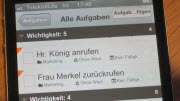 Apr.
10, 2015 (Version 14.0.5578)
Apr.
10, 2015 (Version 14.0.5578)
- Improved Toodledo interface:
It is no longer necessary to save the Toodledo password in meineZIELE.
+ Past dates can be transfered: Choose how many days of the past and the futere shall be configurated (Options > Interfaces > Toodledo).
+ The mobile website of Toodledo is shown in the interface window now.
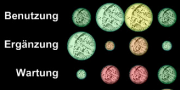 Mar.
31, 2015 (Version 14.0.5568)
Mar.
31, 2015 (Version 14.0.5568)
- Strategy: Matrix can be shown in smaller sizes now.
The colour of an element can be combined with a structure. - Many detail improvements
Mar. 24, 2015 (Version 14.0.5561)
-
In addition to the usual contact list meineZIELE also
contains an outline for contacts.
Now this outline is printable. Printing profiles with selection of columns can be used.
Mar. 16, 2015 (Version 14.0.5552)
-
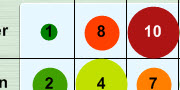 Strategy (mZ Pro): For the matrix and rating view you
can choose between a
Strategy (mZ Pro): For the matrix and rating view you
can choose between a
6-point- and a 10- point- rating now. -
A matrix can be easily created from two lists now: Switch to
the matrix view and
choose the headline of the first list (e.g. competitors). Then press Ctrl and click
on the second list (e.g. area of competition). The matrix appeares. - Portfolio diagram: The position of the titles can be chosen separately for each element now.
- Now you can switch directly from a date in the goals view (click on it) to this date in the today view.
 Mar.
3, 2015 (Version 14.0.5540)
Mar.
3, 2015 (Version 14.0.5540)
- New import function: Import of windows file structure (Import/ Export > Import Verzeichnisstruktur) with 2 options: folders only or file structure including file names
- Everyday checklists can be inserted by using the right click menu of an entry: To use this option save the checklists in the automatically created folder "Checklisten" (in "Zusatzdokumente")
- New export function: Marked entries can be exported as .xml- file (e.g. as checklists)
- Detail improvements for spider diagram and target line
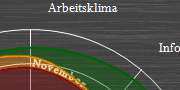 Feb.
23, 2015 (Version 14.0.5532)
Feb.
23, 2015 (Version 14.0.5532)
- New option: When you delete one of your top 3 entries you can be sent to the outline directly for activating a new entry of this project (Options > Calendar > Today > "Switch to goals view when trying to delete a top 3 task).
- Font and size can be chosen for portfolio diagrams and spider diagrams now.
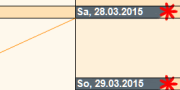 Feb.
13, 2015 (Version 14.0.5520)
Feb.
13, 2015 (Version 14.0.5520)
- New option for "split tast" (in the menu you open by
right-click on an entry):
You can change the text of the appearing lines now: Options > Outline > Split task.
Lines without an entry will not be shown.
Icons can be chosen for the appearing lines (pull icon on the placeholder). - Prediction for menstruation and ovulation (Options > Calendar > Menstruation forecast)
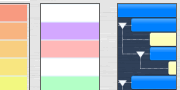 Jan.
27, 2015 (Version 14.0.5505)
Jan.
27, 2015 (Version 14.0.5505)
- New option for strategy, matrix diagram: Figures can be show on the elements
- New mode for coloring the structure: Using 2 different colors for "structuring entries" and "things to do concretely"
- Make it easy to start a new
project:
Split tastks (right mouse menu): Set a very easy first step and define what will be the benefits of the achieved aim - Import / export interface for recurrent dates
 Jan.
8, 2015 (Version 14.0.5486)
Jan.
8, 2015 (Version 14.0.5486)
- Strategy, matrix diagram: avarage size and color can be shown as an element of the matrix
- New effects for deleting entries: flowers (Options > Outline > Sounds and effects)
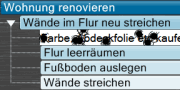 Dec.
16, 2014 (Version 14.0.5463)
Dec.
16, 2014 (Version 14.0.5463)
- New effects for deleting entries (Options > Outline > Sounds and effects)
- Change of program control: Use double click to open an entry (or single click, when the entry is already marked). To use the old way (opening an entry with one click only) use the option "Open entry on first click" (Options > Basic Settings).
 Dec.
2, 2014 (Version 14.0.5449)
Dec.
2, 2014 (Version 14.0.5449)
- Improved drag and drop funktions:
Use Ctrl to close the lower outline.
 Nov.
10, 2014 (Version 14.0.5427)
Nov.
10, 2014 (Version 14.0.5427)
- 1-click-filing: images can be cropped afterwards: see video.
- Improvement of the time measuring functions: see video.
- Use pictures or other documents to create a task list: see video.
 Oct. 30, 2014 (Version 14.0.5416)
Oct. 30, 2014 (Version 14.0.5416)
- Screenshots with meineZIELE: see video.
Oct. 22, 2014 (Version 14.0.5408)
-
 Combine background color with structure
Combine background color with structure - Ansoff diagram now also 3x3
- Ansoff diagram with home market at the bottom
- Voting for portfolio diagrams available
Oct. 10, 2014 (Version 14.0.5399)
-
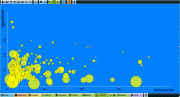 Import function for portfolio diagrams, for exmple for analysing websites using data from google analytics or others
Import function for portfolio diagrams, for exmple for analysing websites using data from google analytics or others - success diary
- new functions in 1-click-filing, for example to flip through pictures
- much more
Aug. 15, 2014 (Version 13.0.5339)
- A fourth font size can be chosen
(extra large, espeacially for the usage on Windows smartpads) - New option for colors: monochrome
- Top 3: only the terms (week, month, quater, ...) that
contain entries are shown.
Entries can be chosen for these terms by using the "right mouse menu". - Strategy: the Ansoff diagram can be used with expansion lines
- The order of the files in the 1-click filing can be changed
- Strategy: Elements of portfolio diagrams can be filled
with two pictures now
(put both pictures in the 1-click filing)
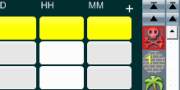 May.
5, 2014 (Version 13.0.5237)
May.
5, 2014 (Version 13.0.5237)
- Navigation panel now works for all levels, but only if navigations icons (first icon) are set in the deeper level. Esc or any click set the function back to normal.
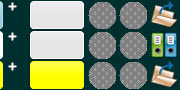 Apr.
5, 2014 (Version 13.0.5208)
Apr.
5, 2014 (Version 13.0.5208)
- New export options: Export selected or marked-up lines adding linked files included in the 1-click-filing system
 Mar.
24, 2014 (Version 13.0.5196)
Mar.
24, 2014 (Version 13.0.5196)
- List of repdigit birthdays for all Outlook contacts
(Options/ Settings/ Calendar/ Repdigit birthdays),
for meineZIELE contacts and for recurrent dates - Repdigits can be selected and deselected
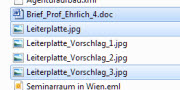 Mar. 1, 2014 (Version 13.0.5173)
Mar. 1, 2014 (Version 13.0.5173)
- New: 1-click-filing of files from explorer now with multiselect. (Normal Windows functions)
 Feb. 22, 2014 (Version 13.0.5166)
Feb. 22, 2014 (Version 13.0.5166)
- Coloring lines by setting icons: Set colors like tooltips in the right mouse menu of the icons window.
 Feb. 8, 2014 (Version 13.0.5152)
Feb. 8, 2014 (Version 13.0.5152)
- Automatic use of personalized icons instead of default icon für team members if no real icons are prepared.
 Jan. 18, 2014 (Version 13.0.5131)
Jan. 18, 2014 (Version 13.0.5131)
- Additional settings for Toodledo Sync (details)
- Direct access to websites from password vault
- Split lines in goals view by positioning the cursor, then cntrl+enter, (plus shift to indent)
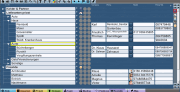 Dec. 7, 2013 (Version 13.0.5089)
Dec. 7, 2013 (Version 13.0.5089)
- New contacts view with outliner functions and 1-click filing connected to contacts.
- Title lines (menu auf right mouse button) hiding details columns
- improved import from excel (details)
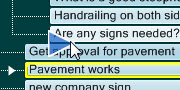 Nov. 16, 2013 (Version 13.0.5068)
Nov. 16, 2013 (Version 13.0.5068)
- New 1-click-solution for inserting new lines: Moving the mouse pointer over areas, where insertions make sense, makes an arrow appear. A click on this arrow creates a new line.
 Oct. 14, 2013 (Version 13.0.5035)
Oct. 14, 2013 (Version 13.0.5035)
- some peanuts, e.g. improvements for then (optional) animations when a line is deleted
 Sept. 30, 2013 (Version 13.0.5021)
Sept. 30, 2013 (Version 13.0.5021)
- Working like discussion mode for contacts or team members, there is now a direct selection of icons (right mouse button) With ths function, You get similar things from all over Your goals list combined in a compact list, for example everything having to do with money or phone calls or treaties ...
- Images can be added to contact information
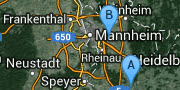 Sept. 17th 2013 (Version 13.0.5008)
Sept. 17th 2013 (Version 13.0.5008)
- Adjustments of the map function to changes in google maps (mZ can match contacts to geographical information an display groups (!) of contacts in interactive maps provided by google maps)
- Animations for deleting lines or moving them to the successes list can now be different. + 2 new animations.
 September 10th 2013 (Version 13.0.5000)
September 10th 2013 (Version 13.0.5000)
- Version 13 will become available an September 10 th.
- New:
- Work breakdown structure
- Multiproject-Monitoring
- find bottlenecks, voting on the profiles view
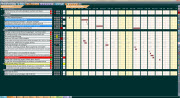 new fields (Value of a task, 4 numeric free
fields with sum function like budget )
new fields (Value of a task, 4 numeric free
fields with sum function like budget )- Create a table of contents on the crib sheet
- Improvements on the 7-day-diagram on the today view
- change text width
- change number of days displayed
- collapse events list getting events condensed in one line
- peanuts
 5.8.2013 (Version 12.0.4965)
5.8.2013 (Version 12.0.4965)
- Import of Outlook contacts now possible alternatively from opened Outlook folder instead of standard folder.
20.7.2013 (Version 12.0.4949)
- Improved handling of outliner: To open exactly one, two or all sublevels there is now a menu of the right mouse button.
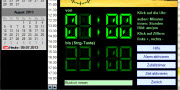 9.7.2013 (Version 12.0.4938)
9.7.2013 (Version 12.0.4938)
- Random timer: For example for random sampling or monitoring, there is now a random timer in addition to the normal timer function. more
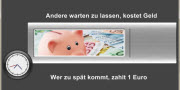 20.6.2013 (Version 12.0.4920)
20.6.2013 (Version 12.0.4920)
- Improved conference clock
- Improved handling in "Today"-view. New: Outlining events by right mouse menu like task entries
 6.6.2013 (Version 12.0.4905)
6.6.2013 (Version 12.0.4905)
- Improvements in teamwork, e.g. icon columns for "with whom?" and source of a delegated task are now available too. Important: Please get all team members to the same software version.
 23.5.2013 (Version 12.0.4891)
23.5.2013 (Version 12.0.4891)
- Flexible printing tool (e.g. for task sheets) now printing of images possible (of images included in 1-click-filing). Example in manual:
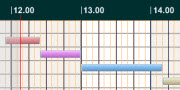 15.5.2013 (Version 12.0.4883)
15.5.2013 (Version 12.0.4883)
- Improvements on timetable view:
- Automatic Sorting of both timetable views on "Today"
- Time elements may now get individual colours (menu right mouse button)
- some bagatelles
 29.4.2013 (Version 12.0.4867)
29.4.2013 (Version 12.0.4867)
- Improvements of the Bottleneck diagrams in the strategy part:
- Additional looks, backgrounds + options, (help)
- "Detail only" option
- Voting-System
 17.4.2013 (Version 12.0.4858)
17.4.2013 (Version 12.0.4858)
- On the occasion of meineZIELEs 11. anniversary we are offering a free version mZ Free for the first time ever. mZ Free has the functions of the hitherto existing Version mZ Easy.
- More functions in mZ Easy: From now on mZ Easy comes with more functions, which had been part of mZ Standard until now. Among them are interfaces for Outlook, Lotus Notes, Toodledo and ICS (e.g. Google Kalender, Memotoo) . What´s more are the automatic interface for csv- and html-files and many options.
Earlier news are available in German only

